Promoted articles
Why My Customers Can't Open My QR Code/Website in Foodics Online
Experiencing Problems with QR Codes or Your Website? Here’s How to Fix It:
If your customers are unable to access your QR codes or website, start by identifying whether the issue is affecting all your customers or just a single individual. This can help determine the source of the problem. Here’s a step-by-step guide to troubleshoot this issue:
Individual Access Issues:
If only one customer is affected, the problem may be related to their internet connection. Ask them to check their network settings or try a different network.
Widespread Access Issues:
If multiple customers are reporting the same issue, you will need to check your settings in the Foodics Online Portal:
- Navigate to the Apps section.
- Select “View App.”
Ensure that there is a default menu and a correctly configured host URL.
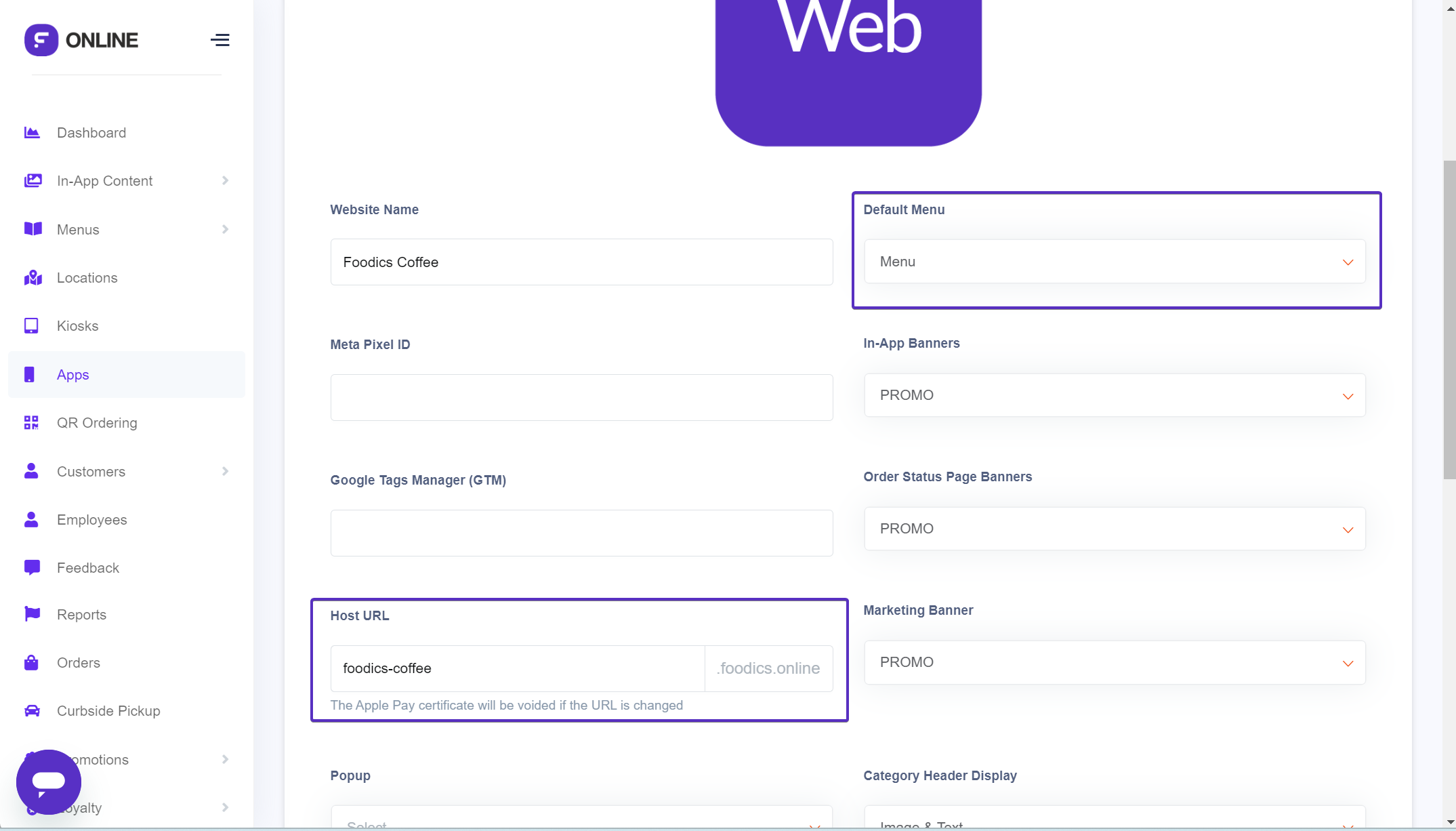
Continuing Problems:
If your settings are correct and the issue persists, please contact our support team for further assistance. They are available to help resolve any technical difficulties.
By following these steps, you can quickly identify and address common issues related to QR code and website access, ensuring a smooth experience for your customers.