Promoted articles
Paying Orders by Gift Cards
Paying for orders by gift cards is one of the many methods Foodics made available for your customers.
1. Once a customer finishes the details of his order, you ask him about his preferred payment method and open the list of payment methods.
2. When the customer selects to pay by gift card, click Gift Card in the list.
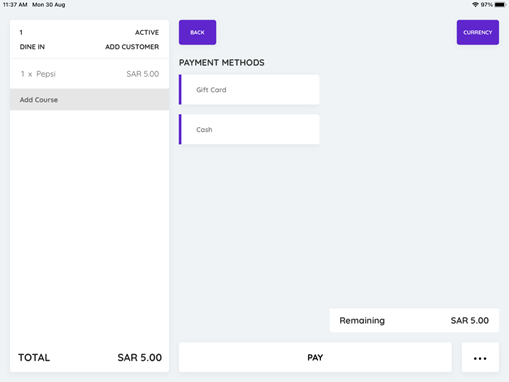
3. A pop-up screen will open, asking for the code of the gift card.
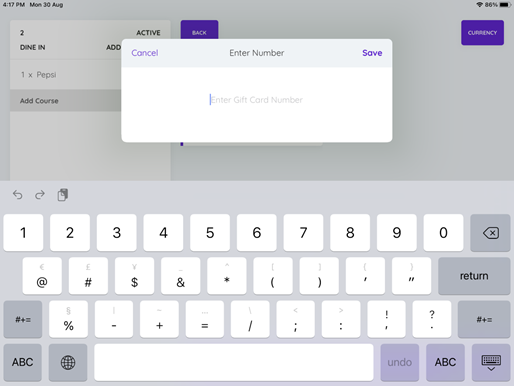
4. Get the code of the gift card from the customer and enter it.
5. Click Save.
Note: To work properly and close the order, the balance of the gift card must be equal to or more than the amount of the order.