Promoted articles
Filtering & Using the Branches Trend Report
You can filter your Branches Trend Report to get more specific information.
- Click Reports on the side menu
- Click Analysis
- Click Branches Trends button to open the standard graphical report
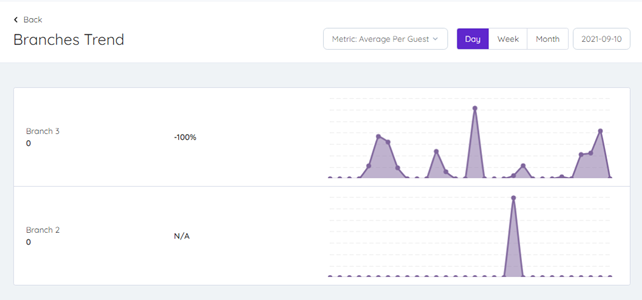
You can also narrow your results down more by:
- Selecting to group results by clicking Metric on the top right corner. (Arabic version: on the top left corner)
- Determining the period length (Day/Week/Month) and the exact period of your report from the calendar on the top right corner. (Arabic version: on the top left corner)
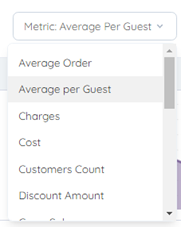 |
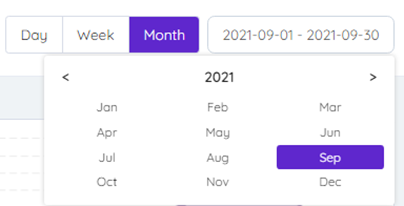 |