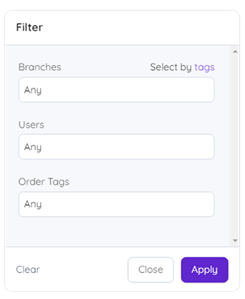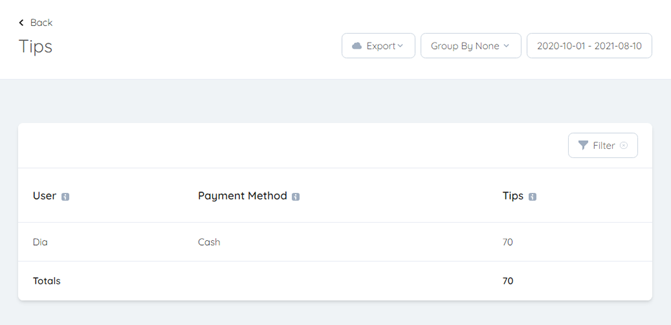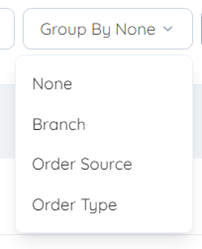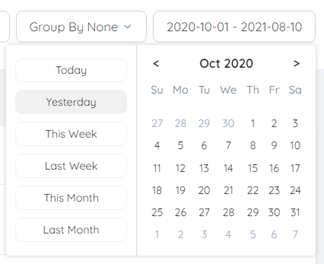You can filter your Tips Report to get more specific information.
- Click Reports on the side menu
- Click More
- Click Tips button to open the standard report
- Click Filter button on the top right corner (Arabic interface: top left corner) of the report
- A pop-up window will open where you can enter your filtering criteria:
- Branches: Select branches where you want to make your analysis
- Users: Select users who closed the deal
- Order Tags: Select orders based on their tags
- Click Apply
|
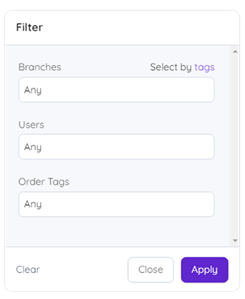 |
An updated list will show based on your entered criteria. To return to the original list, click the X mark in the Filter button.
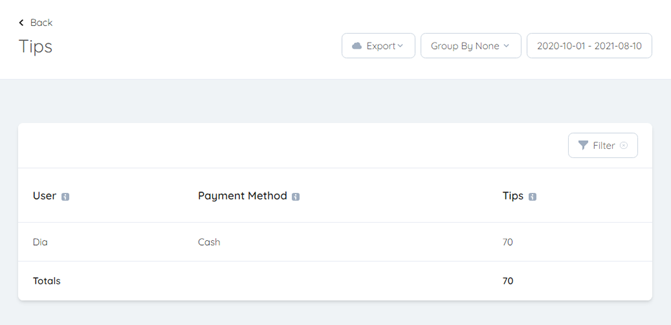
|
You can also narrow your results down more by:
- Selecting to group results by clicking Group By on the top right corner. (Arabic version: on the top left corner)
- Determining the period of your report from the calendar on the top right corner. (Arabic version: on the top left corner)
|
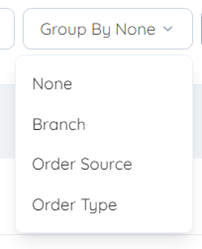 |
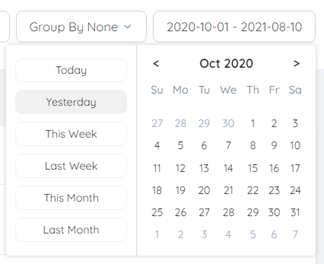 |