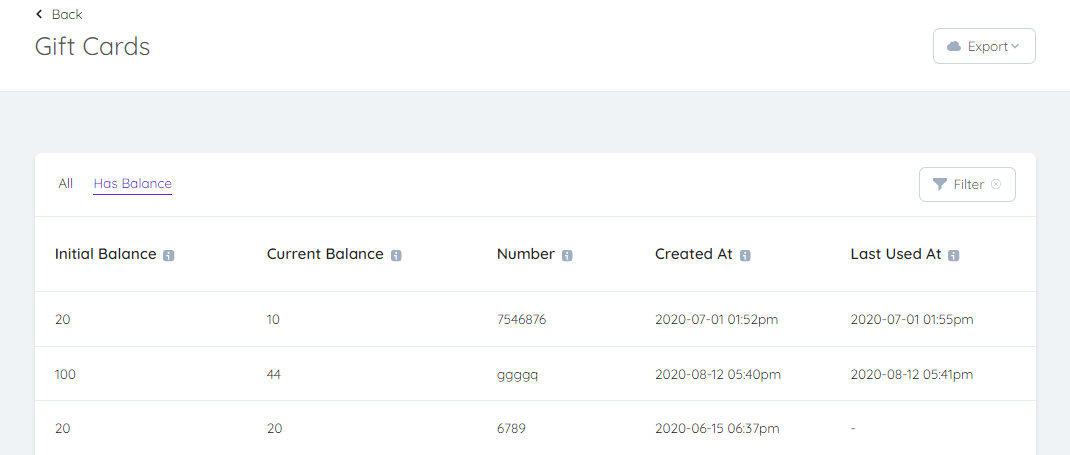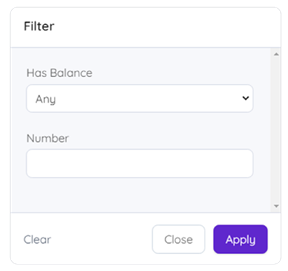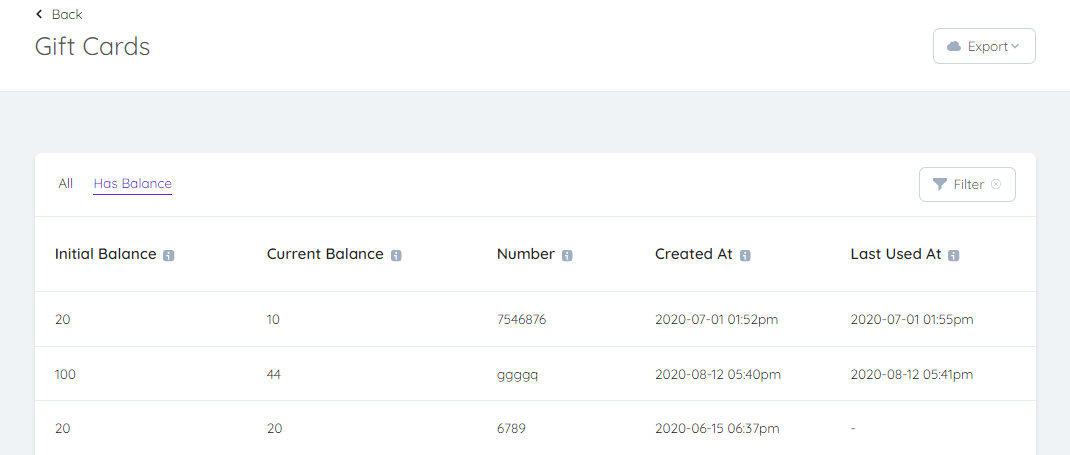You can filter your Gift Cards Report to get more specific information.
- Click Reports on the side menu
- Click More
- Click Gift Cards button to open the Gift Cards page
- Click Filter on the right corner (Arabic interface: on the left corner)
- A pop-up window will open with the following criteria:
-
- Has Balance: Select whether you want to show gift cards that have balance or not (Yes/No)
- Number: Write down the unique number of the gift card you are looking for
- Click Apply
|
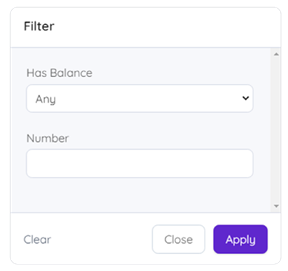 |
An updated list of Gift Cards reports will show based on your entered criteria. To return to the original list of gift cards reports, click the X mark in the Filter button.