Promoted articles
Filtering the Shifts Report
You can filter your Shifts Report to get more specific information.
|
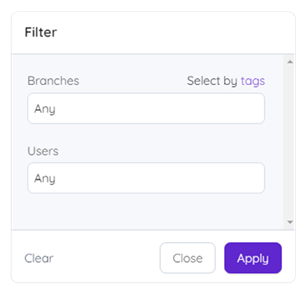 |
An updated list of Shifts reports will show based on your entered criteria. To return to the original list of Shifts reports, click the X mark in the Filter button.
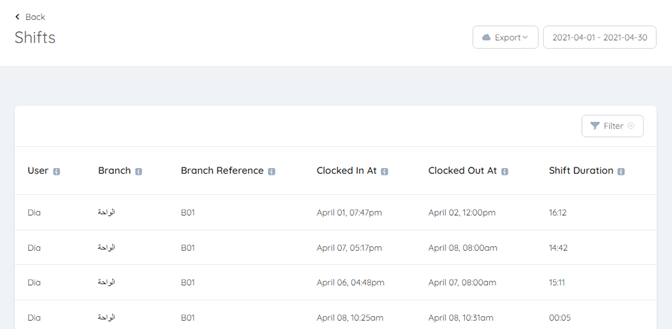
Note: In order to select branches by tags, you have to previously create tags for your branches
Date selection is also an important filter that the report can be shown through. To filter based on date:
|
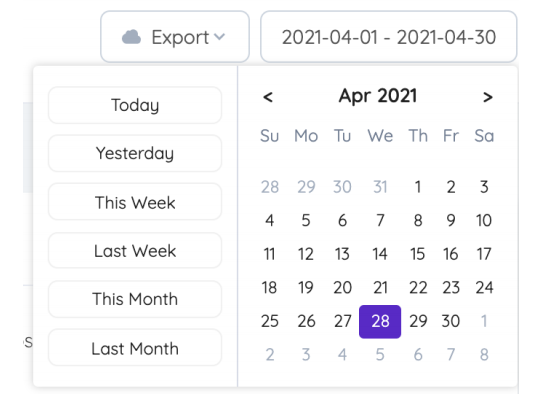 |
Once selected, an updated list of Shifts reports will show based on your entered criteria.